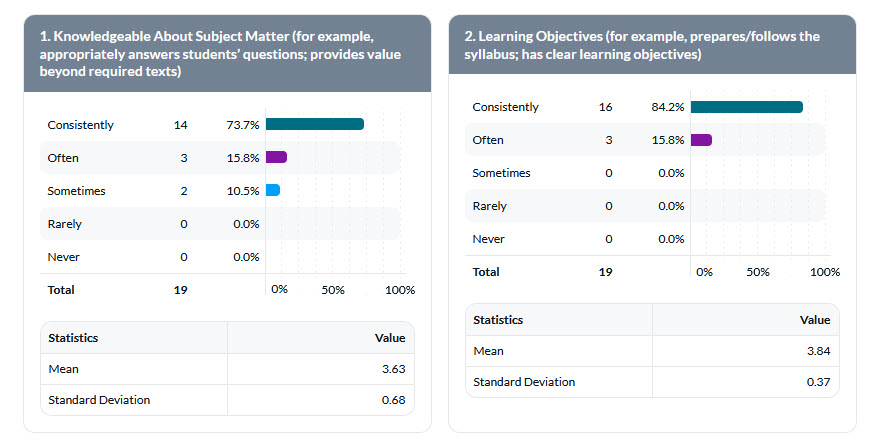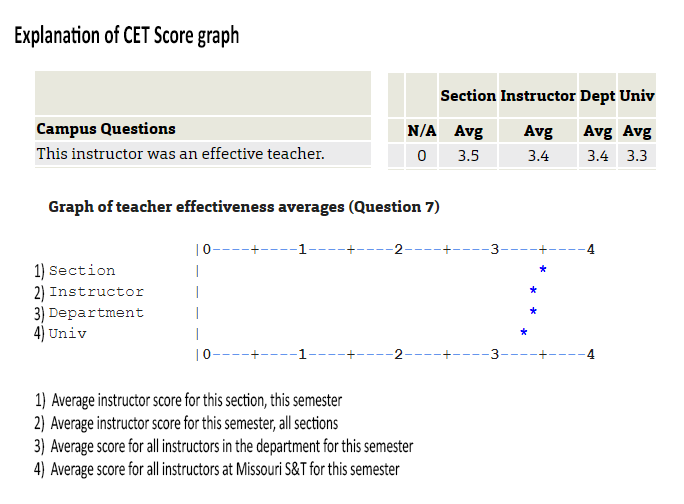Student Evaluation of Teaching
The Student Evaluation of Teaching is an opportunity for our students to provide feedback about their experiences with an instructor and a course.
Surveys are automatically generated and made available to the students the last two weeks of each semester and close to student before finals begin.
Frequently Asked Questions for Course Evaluations - November 2024
If you have any questions about the SET process, please contact the CET Committee